Kerala PSC asks for the mobile number of candidates while registering on its official website.
However, I have seen many PSC aspirants change the mobile number over time. They do not understand the problems with losing the phone number they used while registering. One of them is to misses the important PSC updates.
After the change in the exam confirmation process, you cannot submit the exam confirmation without providing the OTP sent to the mobile number.
Without completing the confirmation, PSC will not allow you to appear for the examination. Those who fail to complete the confirmation will not get hall tickets.
What if you lost the mobile number or the email address used at the time of profile creation? You do not need to worry.
Kerala PSC allows candidates to change the registered mobile number and e-mail address at any time.
How to Change Your Registered Mobile Number On Kerala PSC Portal
You must ensure that the current Mobile Phone Number registered with the official Kerala PSC website is a working one. If the number registered with KPSC no longer works, you must change it immediately on their portal.
To change your old mobile phone number with an active one, follow the instructions below.
How to Change Your Registered E-mail Address On Kerala PSC Profile
To change your registered email address with the Public Service Commission, you should follow the first three instructions provided above. Once you have completed the first three steps, follow the instructions below.
It is your duty to update the mobile number and e-mail address registered with Kerala PSC official website with a working mobile number and e-mail address.
However, I have seen many PSC aspirants change the mobile number over time. They do not understand the problems with losing the phone number they used while registering. One of them is to misses the important PSC updates.
After the change in the exam confirmation process, you cannot submit the exam confirmation without providing the OTP sent to the mobile number.
Without completing the confirmation, PSC will not allow you to appear for the examination. Those who fail to complete the confirmation will not get hall tickets.
What if you lost the mobile number or the email address used at the time of profile creation? You do not need to worry.
Kerala PSC allows candidates to change the registered mobile number and e-mail address at any time.
How to Change Your Registered Mobile Number On Kerala PSC Portal
You must ensure that the current Mobile Phone Number registered with the official Kerala PSC website is a working one. If the number registered with KPSC no longer works, you must change it immediately on their portal.
To change your old mobile phone number with an active one, follow the instructions below.
- Go to the official website of the Kerala Public Service Commission by visiting the link below.
https://thulasi.psc.kerala.gov.in - Login to your profile using the user ID and Password you have created at the time of one-time registration
- Click on Profile Home

- To Change the Registered Mobile number, click on Mobile Phone Number
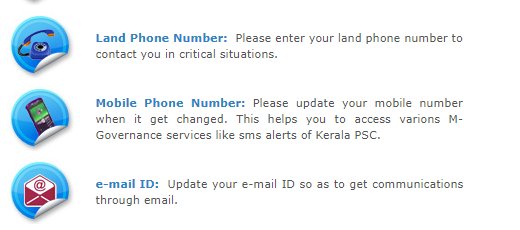
- To change the mobile number, click on the edit button

- Type the new number and click the Save button
How to Change Your Registered E-mail Address On Kerala PSC Profile
To change your registered email address with the Public Service Commission, you should follow the first three instructions provided above. Once you have completed the first three steps, follow the instructions below.
- To change the registered E-mail address, click on the e-mail ID
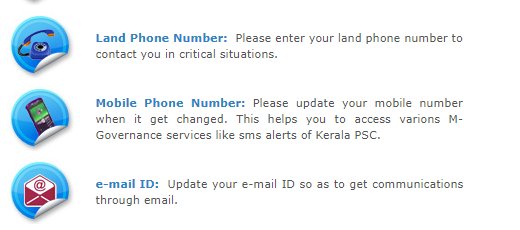
- To change the current e-mail id, click on the edit button
- Enter the new E-mail address and click the Save button
It is your duty to update the mobile number and e-mail address registered with Kerala PSC official website with a working mobile number and e-mail address.
If you miss any important update from KPSC due to the nonworking Mobile Phone number and Email address, the Public Service Commission will have no responsibility.



No comments:
Post a Comment